Faculty and TA Compliance Check
Faculty and teaching assistants can check the compliance for all the students in the class by accessing the “Teaching Sections” under the “Sections” menu on the left navigation bar. The teaching sections link provides a list of course sections assigned to the individual faculty member or teaching assistant. The faculty members and teaching assistants can drill down to the delinquent students by clicking on the course section. Delinquent students are not permitted in the class until the training is completed.
Some faculty members will have a slightly different home screen view if the faculty member is designated as a Laboratory in the BioRAFT System.
Faculty and Teaching Assistant View
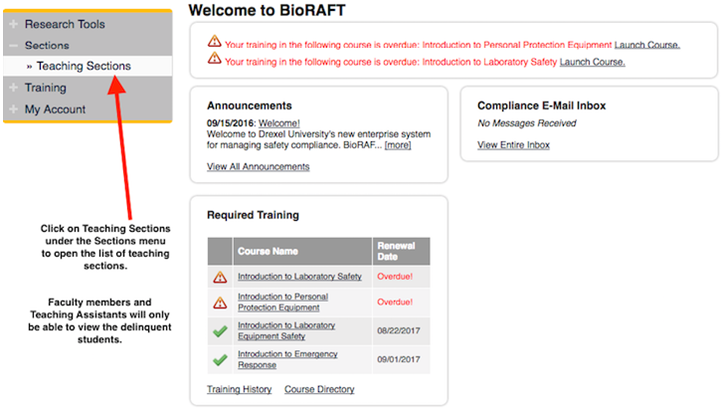
Teaching and Laboratory View

The “Teaching Sections” link will open the list of course sections assigned to a specific faculty member or teaching assistant that requires training. Clicking on the specific section will open the list of delinquent individuals for that section as well as a compliance summary.
Faculty members and teaching assistants have the ability to email all the delinquent students at once or individually. Individual students can be contacted by clicking on his or her name.
Please contact EH&S if you have any questions or concerns.